So excited to be part of my first Sketch Challenge in a LONG TIME. I wanted to make a card and I found this great Sketch from MyFavoriteThings and knew the card I wanted to make.
I have this adorable bee that I drew up a few years ago as a digital stamp he is a fat swishy bee. I have been looking for an excuse to use him and my honey comb stencils with my distress oxide inks. I was able to choose a yellow and grey for the inks to make up the background.
How digital stamps work:
- Download the Digital Stamp: After purchasing or obtaining the digital stamp, download it to your computer or device. It's usually in a common image format like JPEG or PNG.
- Prepare Your Workspace: Open your preferred software for digital art creation. I used Miscrosoft work or Google Docs to import the image and print it off. Adjust the size and position of the digital stamp as needed for your project. Most software allows you to resize and move objects easily using tools like the Transform or Move tool.
- Print or Share: Finally, you can print your digital stamp artwork on paper or share it digitally with others. If printing, use high-quality paper and settings for the best results.
For the yellow paper cuts I used my Brother Scan N' Cut to cut out the oval, flags, and banner. They are all standard cut options that the computer knows so it made it easy to do those. Glued the card together, added the sentimate sticker, and it was ready to use. I love how this came together and the bee looks like it is looking out a front door of the honey comb!!
I love this design and I have a few more ideas on cards I can make.
Jessica Lynn
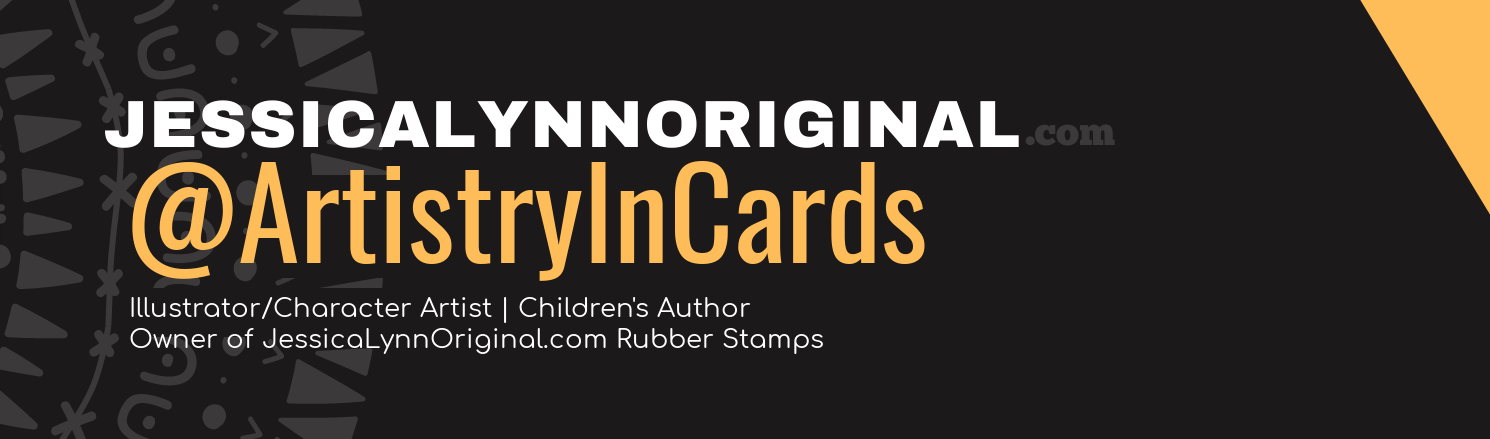

.jpg)
No comments:
Post a Comment