Sign up Today: https://partner.canva.com/c/3886570/647168/10068 - If you're looking for a way to update your social media profile photos, this is the video for you! Using the free Canva platform, you can create beautiful profile photos to help you stand out. We'll show you how to use some of the different frames, graphics, and designs available on the Canva platform to make your profile photos look amazing!
WHO AM I?
My name is Jessica Lynn, and I am the owner and artist of JessicaLynnOriginal Studios (www.jessicalynnoriginal.com). We started our company in 2005. I have been in this industry, creating and evolving right along it. I love drawing all the art I sell because it makes it much more personal for my customers and me. I am currently still creating custom red rubber stamps and photopolymer stamps. We will be branching off of it and just some new adventures, and I hope you will subscribe to my channel to watch all of those as I have an inspiring adventure for our YouTube channel coming soon!
Follow me on social media:
✨ My Linktree: https://linktr.ee/jessicalynnoriginalstudios
✨Join this channel to get access to perks:
https://www.youtube.com/channel/UCCRTdLCMZAINv7UElXxTkTw/join
#canvatutorial #canvatipsandtricks #canva
© 2022 No content in this video represents the views, opinions, or operation practices of the Canva Company or any of its affiliates or subsidiaries. This content is not endorsed by, approved by, or representative of the Canva Company or its affiliates. All content represents only that of Jessica Lynn Mould. All of the artwork found here at JessicaLynnOriginal.com is owned by Jessica Lynn Mould and is protected by copyright laws. Email us with any questions.
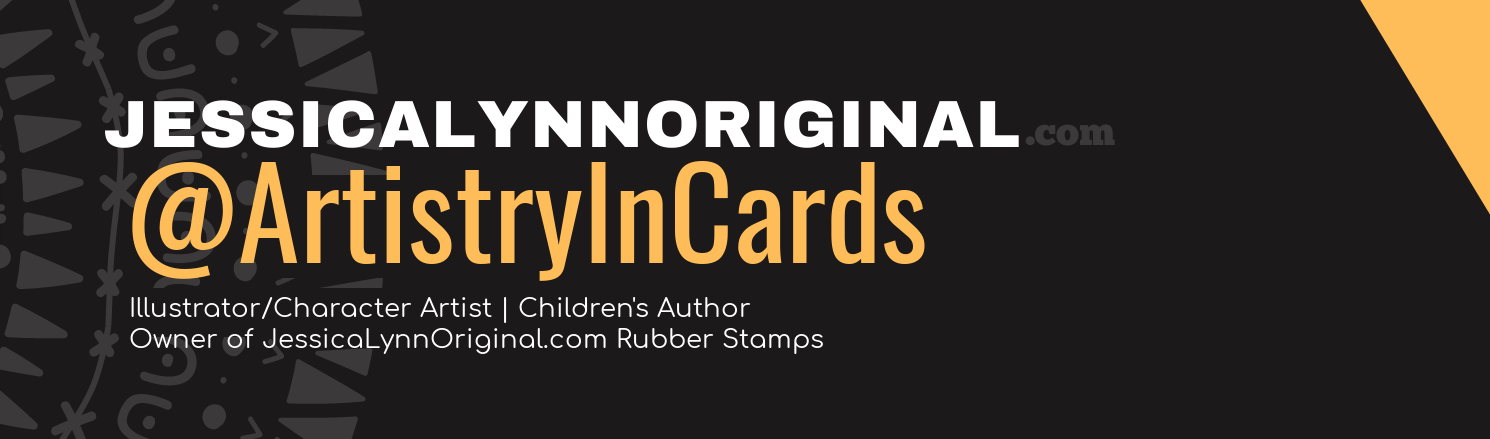
No comments:
Post a Comment